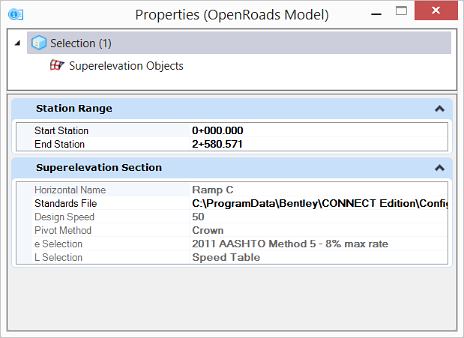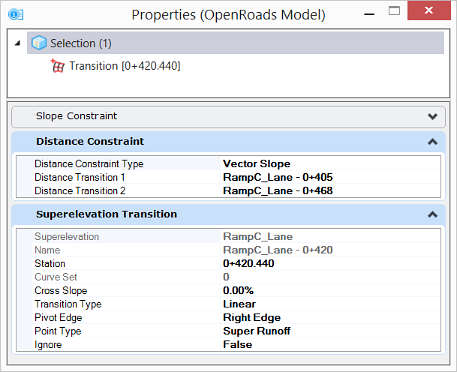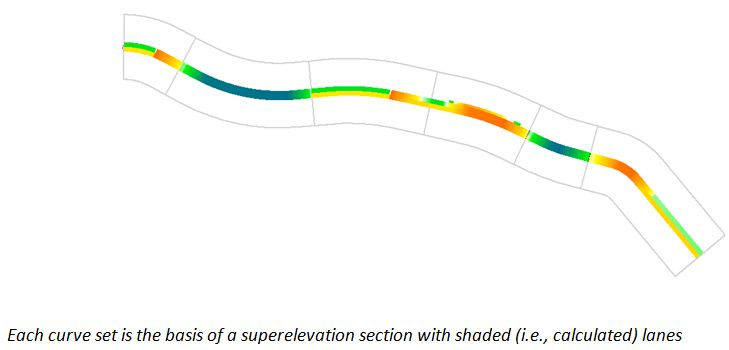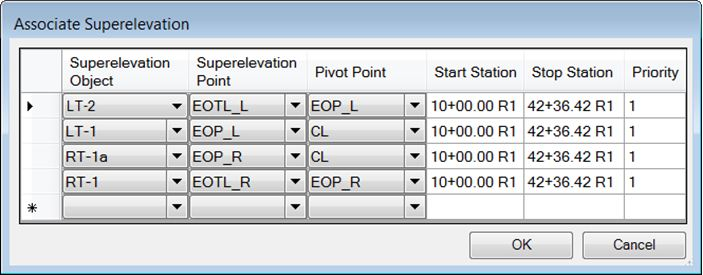Properties - Superelevation
The properties provides different information, depending on whether a section, lane, or transition is selected.
Section
Properties for a section provides the standards file, and other information used in the Create Superelevation Lane process (i.e., design speed, transition type, etc.) and station range.
Objects
Lane
Properties for a lane provides the station range, offsets, type of lane, and default cross slope.
Transition
Properties for a transition provides transition data (such as transition type, pivot edge, and cross slope), station and constraint information.
Although the superelevation tools are located within the Corridor Modeling task navigation panel, the definition of lanes and calculations are done independently of corridor modeling. The results of superelevation are graphic lanes with superelevation transitions / attributes attached. These can be in the same file as the corridor model, or in their own DGN file and referenced.
Prior to utilizing the superelevation information, the pavement slopes are dictated by the template. The superelevation lanes can be applied to a corridor at any time during the design process. Keep in mind you must be in the design file containing the corridor, as associating the superelevation changes the pavement slopes within the corridor.
The Assign Superelevation to Corridor tool prompts for the following information:
The superelevation is assigned to the corridor, and Point Controls are automatically determined from the template and displayed.
If the information is correct, click OK to complete the process. If it is incorrect, adjust the incorrect points and click OK, or click Cancel to close the dialog, and review the corridor and /or template to determine the problem.